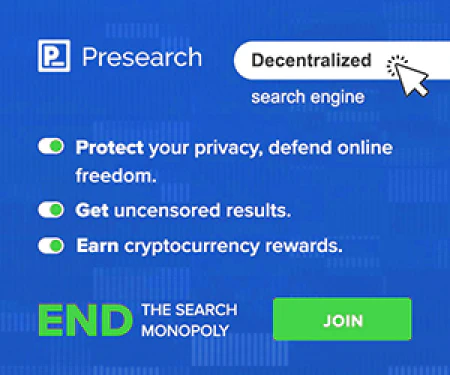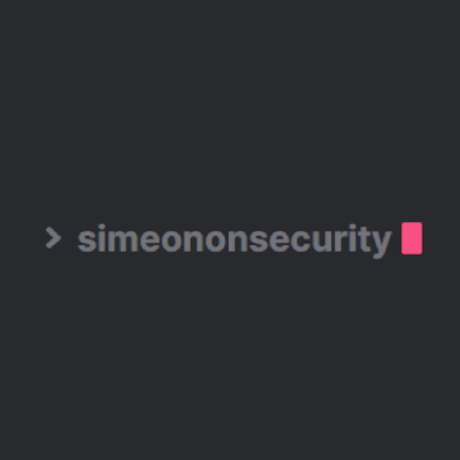Instalacja offline modułu PowerShell RSAT ActiveDirectory
Table of Contents
Zainstaluj PowerShell RSAT ActiveDirectory Module Offline
Jak zainstalować:
1.
Download the script
2. Z wyodrębnionego folderu uruchom.\sos-offlinepsadinstall.ps1
#Require elivation for script run
#Requires -RunAsAdministrator
#Copy Files
#Install PowerShell Modules
Copy-Item -Path .\Files\ActiveDirectory -Destination "C:\Windows\System32\WindowsPowerShell\v1.0\Modules\" -Force -Recurse
#Install Required DLLs
Copy-Item -Path .\Files\WinSxS\* -Destination "C:\Windows\WinSxS\" -Force -Recurse
#Unblock New PowerShell Modules and DLLs
Get-ChildItem "C:\Windows\System32\WindowsPowerShell\v1.0\Modules\ActiveDirectory\" -recurse | Unblock-File
Unblock-File -Path "C:\Windows\WinSxS\Microsoft.ActiveDirectory.Management.resources.dll"
Unblock-File -Path "C:\Windows\WinSxS\Microsoft.ActiveDirectory.Management.dll"
#Install PowerShell Modules and DLLs
Import-Module -Name ActiveDirectory -Force -Global
Import-Module "C:\Windows\WinSxS\Microsoft.ActiveDirectory.Management.resources.dll" -Force -Global
Import-Module "C:\Windows\WinSxS\Microsoft.ActiveDirectory.Management.dll" -Force -Global